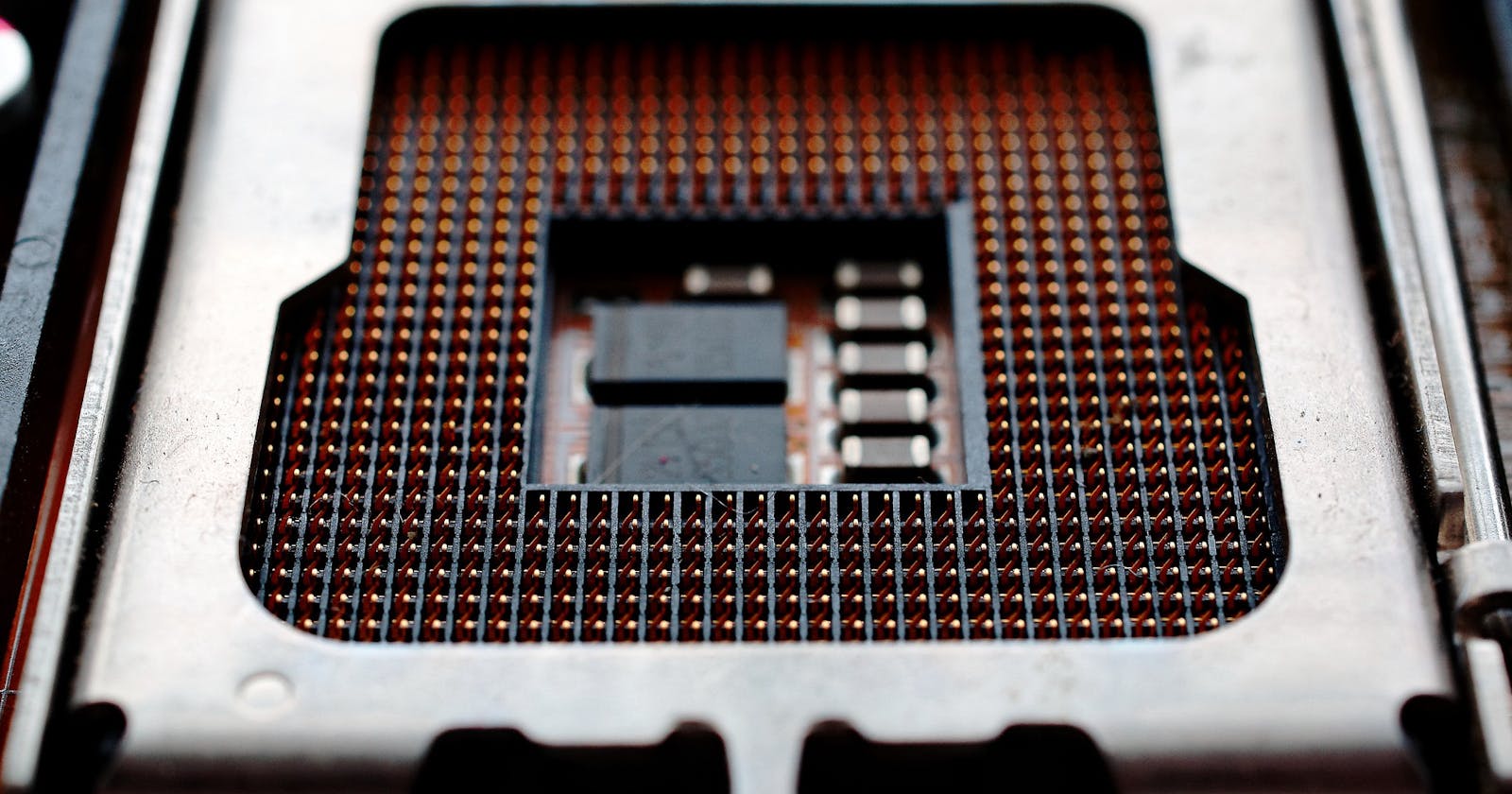I recently upgraded my home PC. I was trying to get new components to work together. I had a new motherboard and a new processor that were supposed to work together, but weren’t.
, licensed under [CC BY-SA 2.0](https://creativecommons.org/licenses/by-sa/2.0/)](https://cdn-images-1.medium.com/max/4096/1*fgQ9YxJ-UcZFmeeBsUx0-A.jpeg) Photo By Dave Crosby, licensed under CC BY-SA 2.0
Photo By Dave Crosby, licensed under CC BY-SA 2.0
I researched on the internet and found out the problem had to do with the firmware on the motherboard. This particular motherboard, and others like it, can work with my new processor, but only with updated firmware. The problem, though, was that I had no way of updating the firmware without having a currently compatible processor to get the motherboard ready for the update.
Fortunately, I kept on researching and found in my motherboard’s manual that you can update it without the processor by following a very specific procedure.
Following the instructions, I copied the new firmware to a USB flash drive, inserted it into the correct USB port on the motherboard, gave the motherboard power, and held down the button to flash the firmware onto the motherboard. After a while, by watching the LEDs and cross-referencing with the manual, I could see that the process completed successfully!
I installed my new processor, connected the other components, and booted up my freshly upgraded PC. It seems so simple now, but it was a long and frustrating experience while it was happening. I have learned to have patience and research my options fully when I encounter a technical problem.