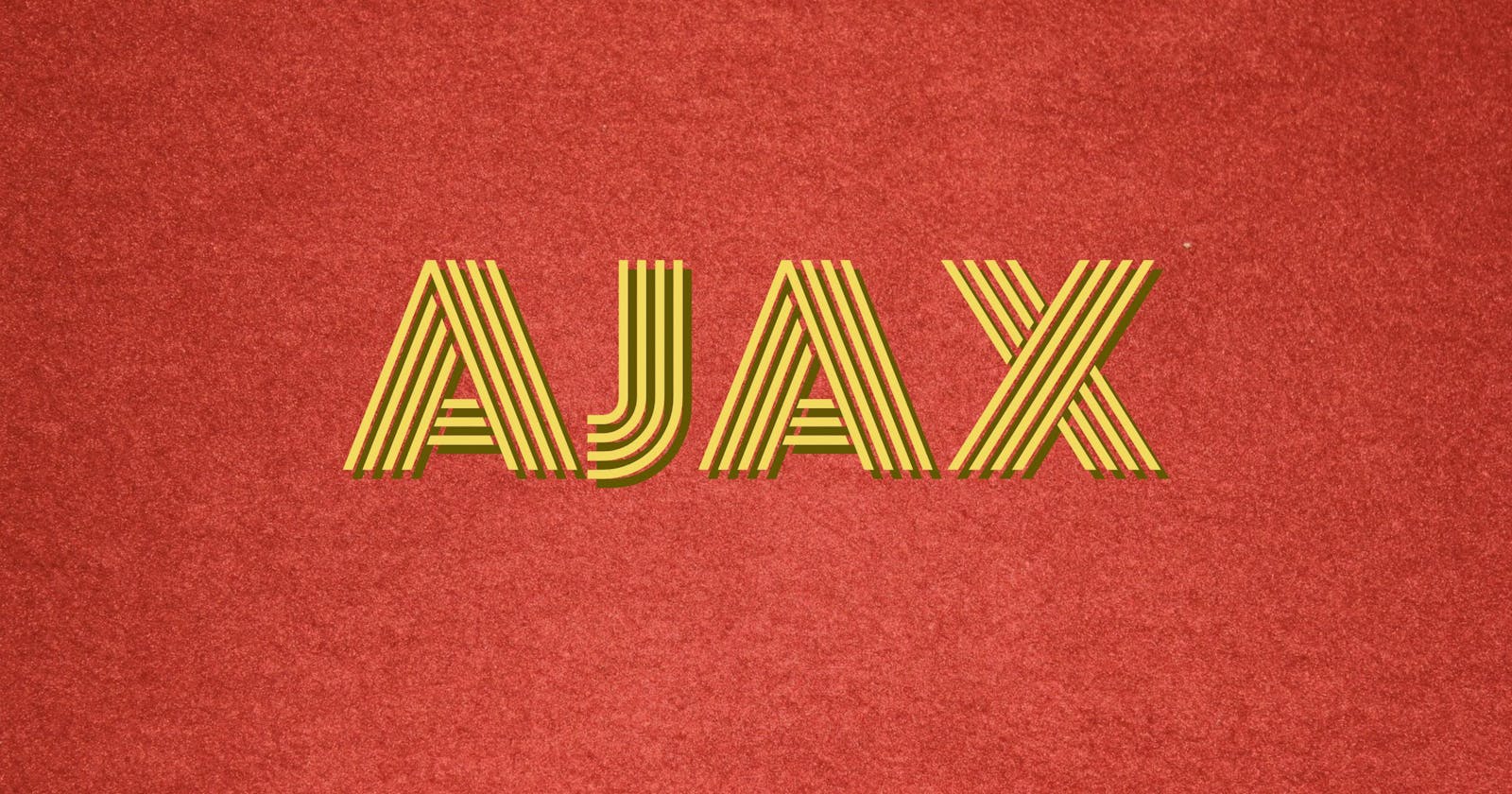I recently ran into a situation where I had a input and I wanted to populate it with a list of options from an API endpoint. In fact, I had multiple s on the same page and I wanted to do it for all of them. I’ll show you the process I went through to build an easy solution.
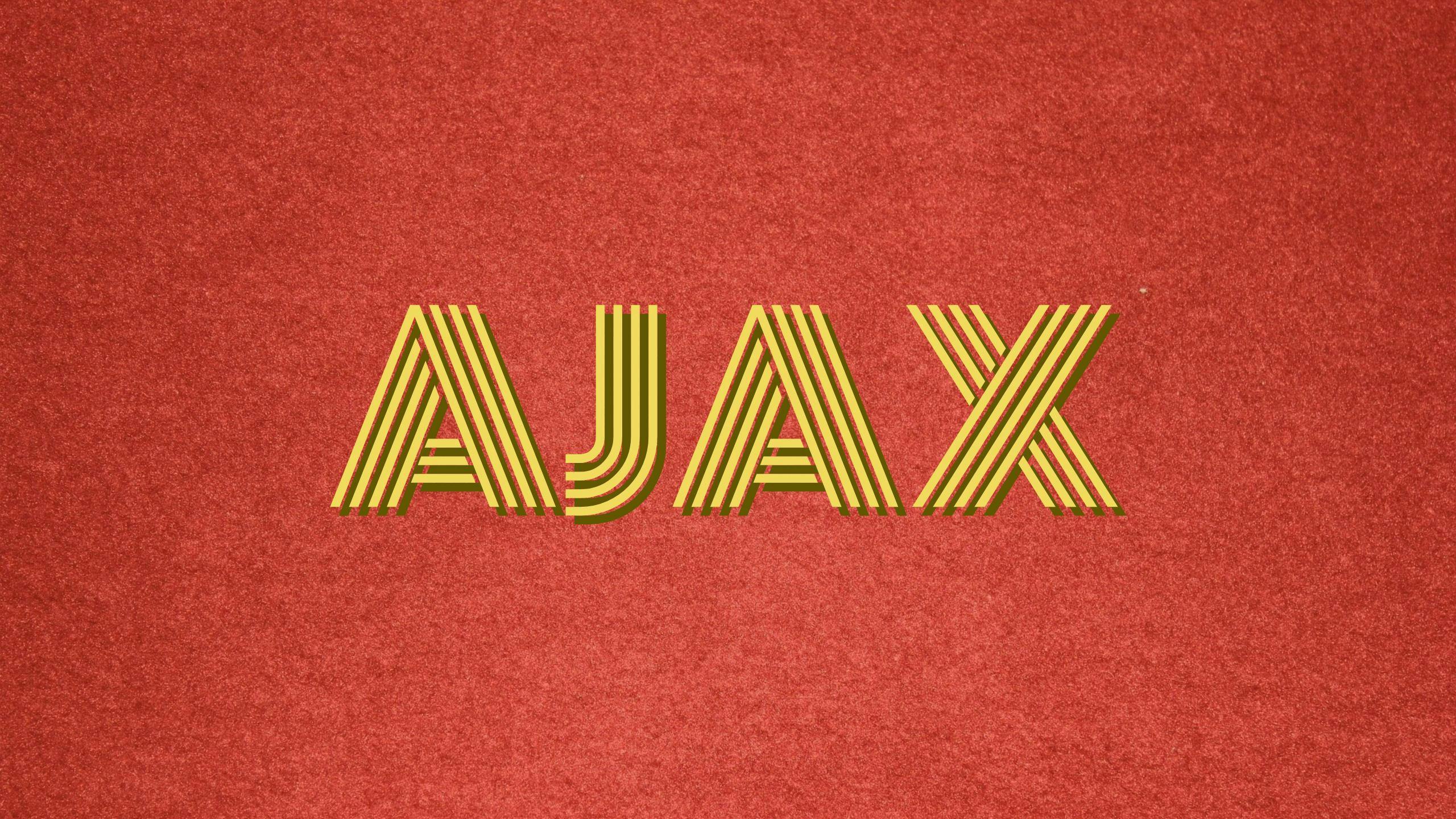
Ultimately, what we’ll build is a solution that enables us to add data-* attributes to our <select> that describe how to fetch our options. Like so:
<select
id="userId"
class="form-control"
name="userId"
data-source="[https://jsonplaceholder.typicode.com/users](https://jsonplaceholder.typicode.com/users)"
data-valueKey="id"
data-displayKey="name">
</select>
Notice the…
data-sourcethat contains the URL to the API endpointdata-valueKeythat tells us what key to use (from the returned JSON) for the<option>’s valuedata-displayKeythat tells us what key to use for the displayed text
For simplicity’s sake, I’ll be using jQuery. However, you could also re-write this using axios or vanilla JavaScript with XMLHttpRequest or the Fetch API.
Let’s start off by getting a reference to all of our <select>’s that have a data-source attribute.
$('select[data-source]).each(function() {
// The rest of the code will go here
});
Inside this function, we’ll grab a copy of this inside a jQuery wrapper. In this instance, this is a reference to the <select> element.
var $select = $(this);
Now, — and this part is optional — I like to add an empty <option> that the <select> will default to.
$select.append('<option></option>');
Next, we’ll pull the list of items via AJAX.
$.ajax({
url: $select.attr('data-source');
}).then(function(options) {
// Handle the API response here
});
Notice we’re getting the URL from the <select>’s data-source attribute. Also notice, since $.ajax() is a Promise, we’re attaching a .then() function to the end that we can use to determine what happens once the API response is returned.
Inside the .then() function, let’s loop through our options.
options.map(function(option) {
// Handle each option here
});
For each option, we’ll create a new jQuery-wrapped <option> element, set its value, and set the display text.
var $option = $('<option>');
$option
.val(option[$select.attr('data-valueKey')])
.text(option[$select.attr('data-displayKey']);
Finally, we’ll append the <option> to the select <select>.
$select.append($option);
The finished product (19 lines of code) looks like this:
$('select[data-source]').each(function() {
var $select = $(this);
$select.append('<option></option>');
$.ajax({
url: $select.attr('data-source'),
}).then(function(options) {
options.map(function(option) {
var $option = $('<option>');
$option
.val(option[$select.attr('data-valueKey')])
.text(option[$select.attr('data-displayKey')]);
$select.append($option);
});
});
});
All <select> elements on the page will automatically have their <options> populated from the API in their data-source.