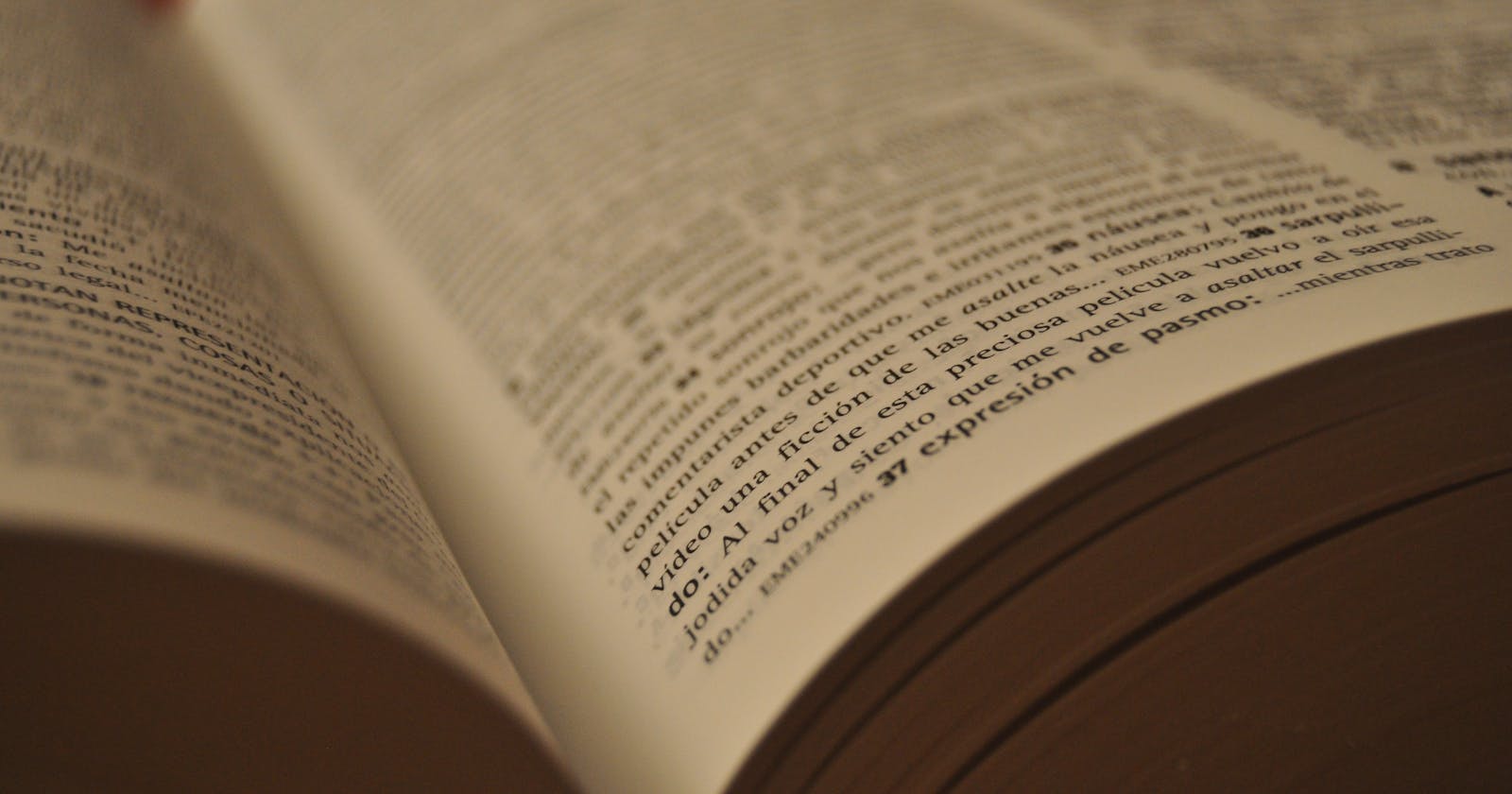A small function to convert an array of ID strings into a dictionary of jQuery objects
I often use jQuery to modify the DOM. The simplest way to do this is to use jQuery’s query selector and a modifier function.
$('#intro').css('background-color', 'green');
 under [CC BY-SA 2.0](https://creativecommons.org/licenses/by-sa/2.0/)](https://cdn-images-1.medium.com/max/8576/1*NnXo-KrTwltkqdL77lkubg.jpeg) Photo by Kalliop3 under CC BY-SA 2.0
Photo by Kalliop3 under CC BY-SA 2.0
If you have to perform multiple actions on the same element, you can keep using this selector.
$('#intro').css('background-color', 'green');
// Later...
$('#intro').hide();
Instead of searching the DOM every time we want to access this element, it is much more efficient to search for it once and store it in a variable.
var intro = $('#intro');
intro.css('background-color', 'green');
// Later...
intro.hide();
If you have many elements to access…
var intro = $('#intro');
var header = $('#header');
var button = $('#button');
var form = $('#form');
var alert = $('#alert');
var footer = $('#footer');
// etc...
it may be wise to put them all into a “dictionary” object.
var dom = {
intro: $('#intro'),
header: $('#header'),
button: $('#button'),
form: $('#form'),
alert: $('#alert'),
footer: $('#footer'),
/// etc...
};
This way they can be accessed by dot (or bracket) notation from the main object.
dom.intro.css('background-color', 'green');
dom.header.hide();
dom['outro'].text('Goodbye.');
dom['alert'].show();
Writing the dictionary seems inefficient because there’s a lot of duplicated words. As long as your element IDs are also valid JavaScript variable names, we can automatically convert the IDs into variables with a small function.
The idsToJqObjects function
var idsToJqObjects = function(arr) {
return arr
.reduce(function addJqToObject(obj, newKey) {
obj[newKey] = $('#' + newKey);
return obj;
}, {});
};
Use it in this way:
var dom = idstoJqObjects([
'intro',
'header',
'button',
'form',
'alert',
'footer',
// etc...
]);
Your jQuery objects can be accessed with the same dot or bracket notation as before, without having to write duplicate code for each ID/variable.