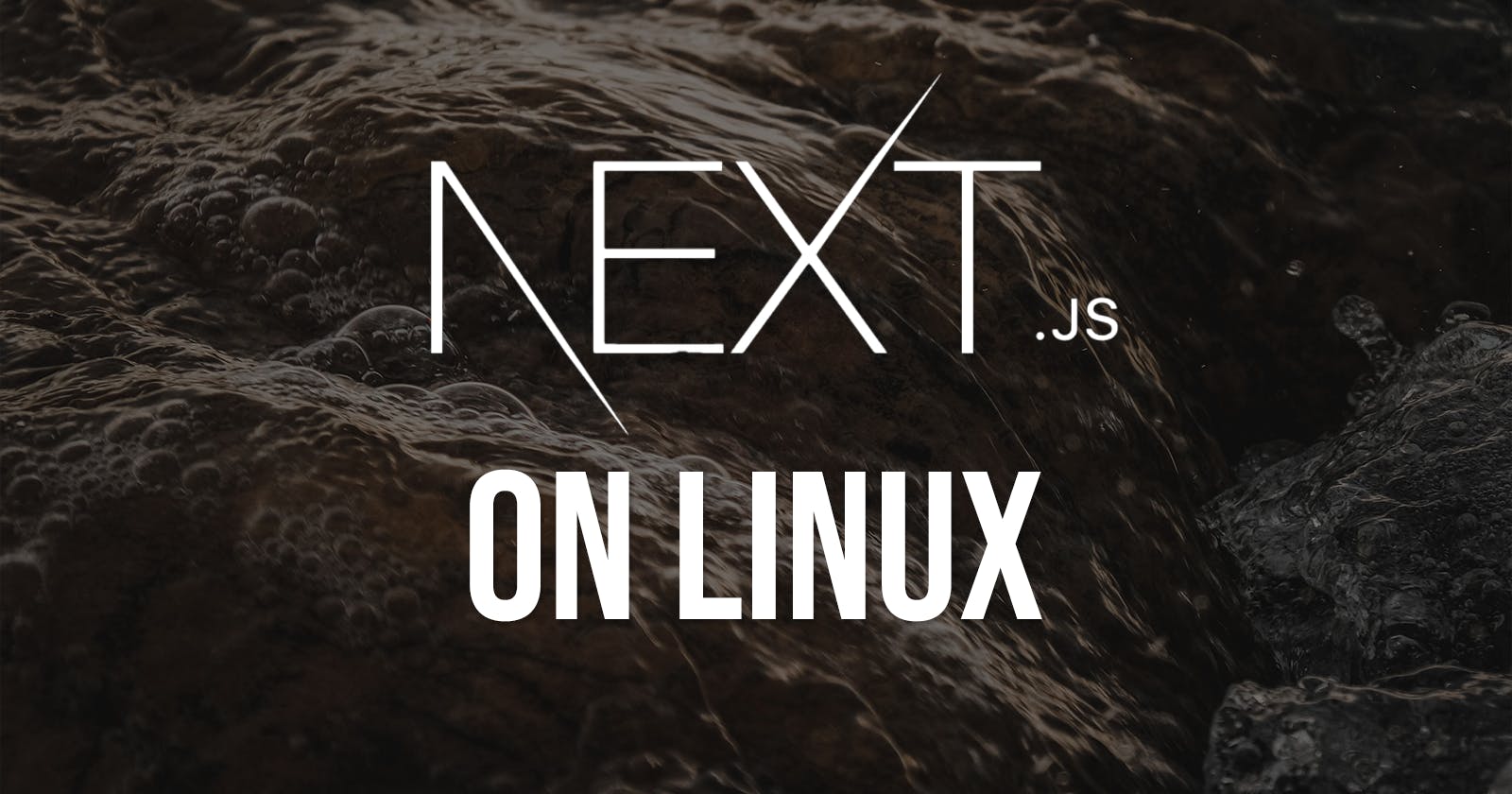In this tutorial, we will explore the process of serving Next.js apps on a Linux server. Next.js is a powerful framework for building server-side rendered React applications. By deploying Next.js apps on a Linux server, we can harness the scalability and flexibility of the platform. This article will provide a concise and practical guide, taking you through the prerequisites, repository cloning, dependency installation, app building, and serving.
Prerequisites
Node.js is installed
A Next.js app has been written and its source code is in a git repository accessible by the server
You are logged in to the server as a non-root user
If using a virtual machine, port 3000 is forwarded
Clone the repository
Use git clone to clone the repository into the ~/apps directory.
The repository could be located anywhere.
If it is hosted on the same server as you're currently using, (for example, inside the
~/reposdirectory), you can clone it by passinggit clonethe path to the repository.
git clone ~/repos/my-app ~/apps/my-app
Change into the repository.
cd ~/apps/my-app
Install the project's dependencies.
npm install
Disable Next.js telemetry.
npx next telemetry disable
Build the project.
npm run build
Serve the project.
npm start
By default, the app will be accessible on port 3000.
Test the Application Server
Open a web browser and navigate to http://[your server's IP address/hostname]:3000. You should see your Next.js app.
You can navigate to http://localhost:3000 as long as...
you're using a virtual machine,
are working from the host machine, and
you have port 3000 forwarded
This is a simple setup that isn't fault-tolerant or feasible to manage. I have another article on managing your Node.js processes using a manager like PM2 that fixes this problem.
Deploying Next.js apps on a Linux server opens up a world of possibilities for scalable and performant web applications. By following the steps outlined in this guide, you can confidently serve your Next.js app on a Linux server, leveraging its powerful features. Armed with this knowledge, you are now equipped to deploy your Next.js app and deliver an exceptional user experience. Happy serving!
Cover photo by Francesco Ungaro on Unsplash.