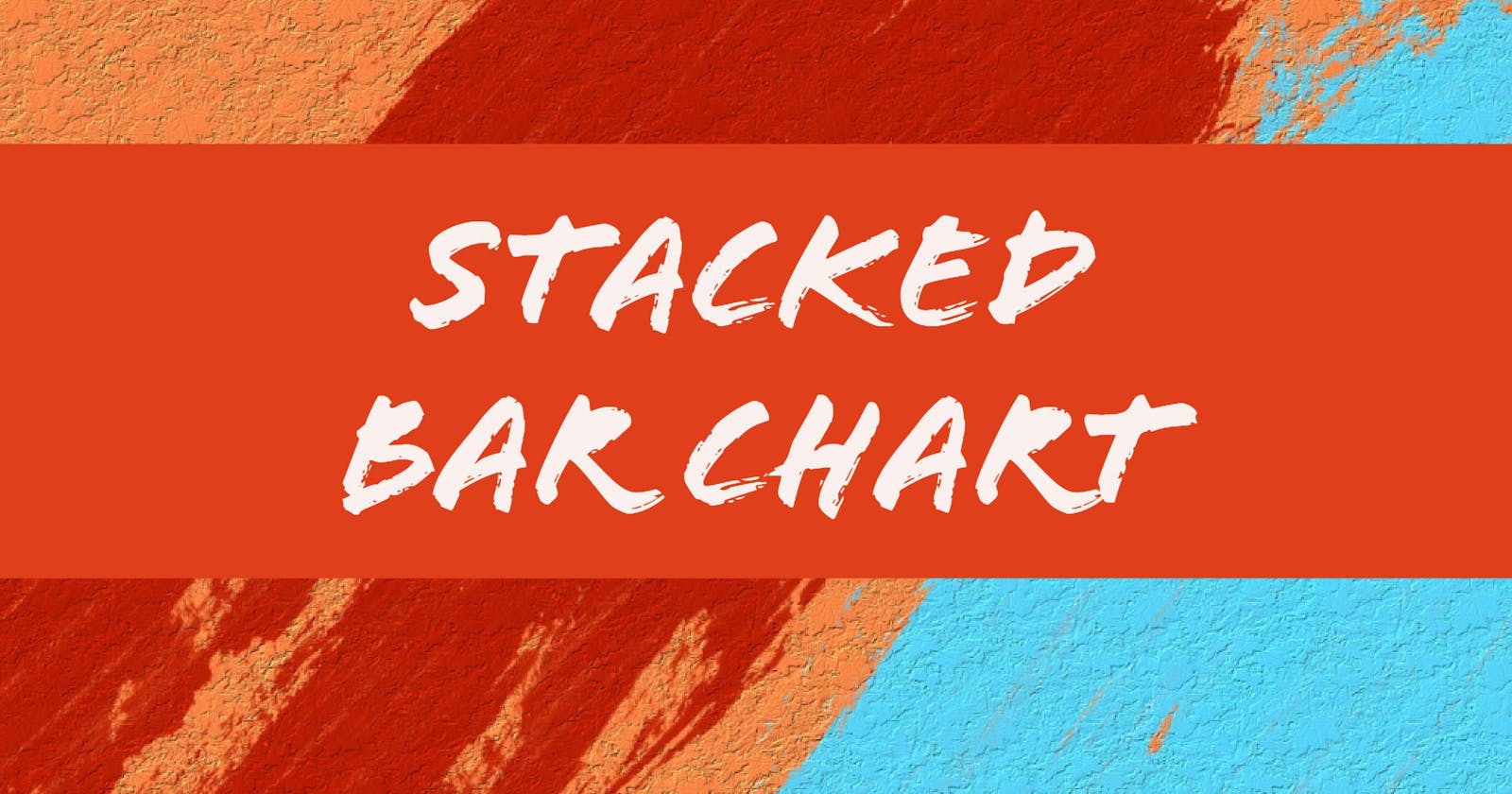This is a simple example of using Chart.js to create a stacked bar chart (sometimes called a stacked column chart).
Chart.js provides simple yet flexible JavaScript charting for designers & developers.
It allows you to create all types of bar, line, area, and other charts in HTML. It uses the canvas standard. While I do prefer using SVG when working with data visualization on the web, Chart.js is a popular option, so it’s worth checking out.
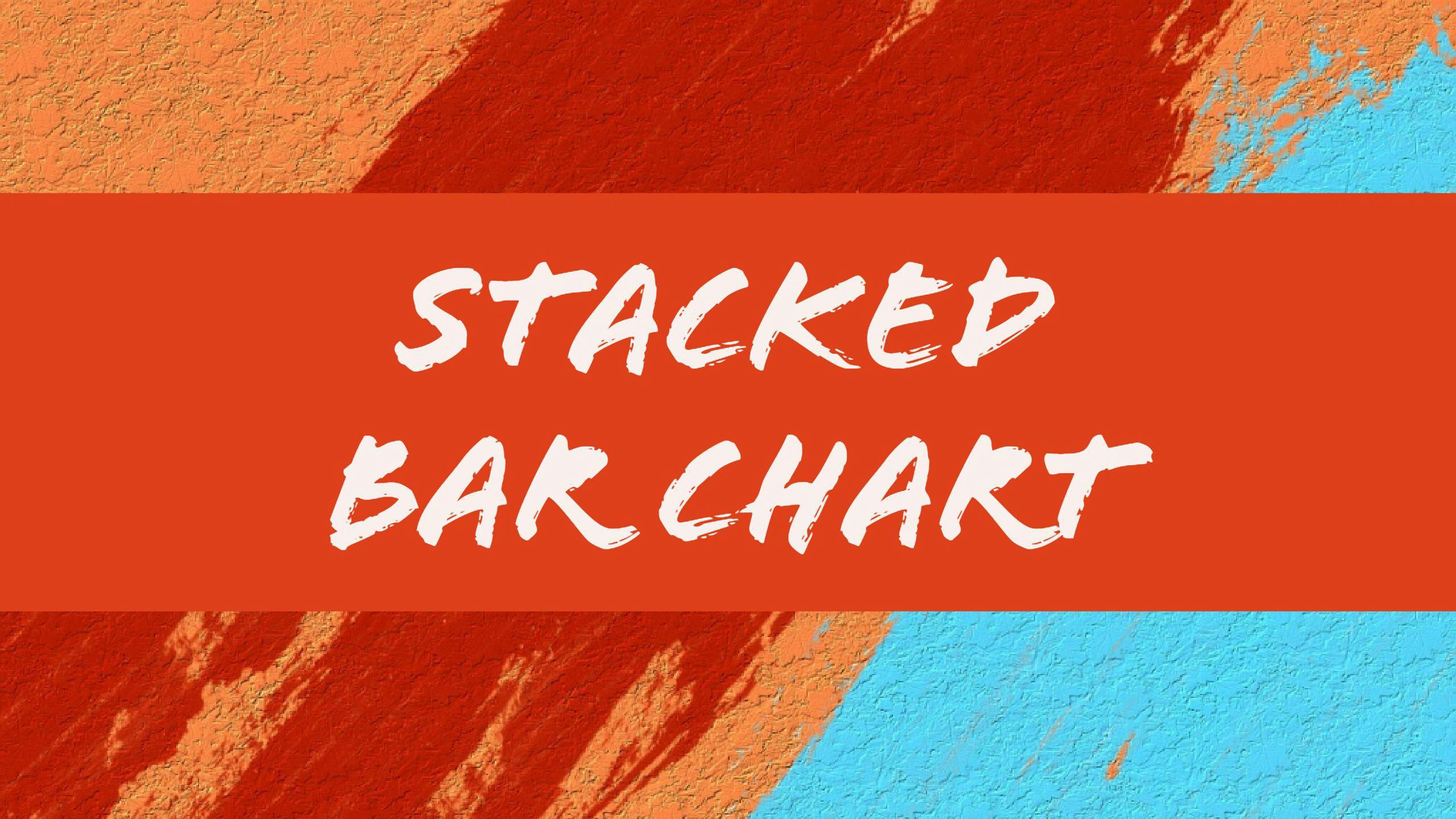
Starting with a basic index.html:
<!DOCTYPE html>
<html lang="en">
<head>
<meta charset="utf-8">
<meta name="viewport" content="width=device-width, initial-scale=1, shrink-to-fit=no">
<title>My Stacked Bar Chart</title>
</head>
<body>
</body>
</html>
In the body, we’ll need a <canvas> element to bind to. This is where the chart will appear.
<canvas id="chart"></canvas>
And we’ll pull in the Chart.js library.
<script src="[https://cdnjs.cloudflare.com/ajax/libs/Chart.js/2.3.0/Chart.min.js](https://cdnjs.cloudflare.com/ajax/libs/Chart.js/2.3.0/Chart.min.js)"></script>
The rest of the chart will be coded with JavaScript. So another <script> tag is necessary.
<script>
// Chart code will go here.
</script>
We’ll first need a reference to the <canvas> element we wrote earlier.
var ctx = document.getElementById('chart');
And we’ll instantiate a new chart on this element. The first argument is the bound element, and the second is a definition of our chart. The definition will have three properties: type, data, and options.
var myChart = new Chart(ctx, {
type: 'bar',
data: {},
options: {}
});
Notice we’ve told Chart.js that this will be a bar type chart.
In the data property, we’ll define datasets and their labels. In my example, I have three datasets — all with the same label.
data: {
labels: ['Risk Level'],
datasets: [
{ /* dataset one */ },
{ /* dataset two */ },
{ /* dataset three */ }
]
}
Each dataset will have a label, data array, and backgroundColor. In a stacked bar chart, each dataset will have only one point of data.
datasets: [
{
label: 'Low',
data: [67.8],
backgroundColor: '#D6E9C6' // green
},
{
label: 'Moderate',
data: [20.7],
backgroundColor: '#FAEBCC' // yellow
},
{
label: 'High',
data: [11.4],
backgroundColor: '#EBCCD1' // red
}
]
We’ve told Chart.js that we want a bar chart, we’ve told it about our data, the last step is to tell it that this is chart should be stacked. We do this in the options property.
options: {
scales: {
xAxes: [{ stacked: true }],
yAxes: [{ stacked: true }]
}
}
The end result is a stacked bar chart.

And here’s the complete code: